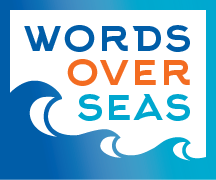Communication is Key -
Tips to Facilitate a More Effective Remote Meeting
by Thomas Shou
Communication is difficult right now. Most of our interpersonal communication is nonverbal -- your tone of voice and body language accounts for most of what a listener will take away while you speak.
With the remote nature of our workplace interactions (not to mention any technical issues like a lagging or spotty internet connection), the way we communicate with coworkers has been upended. Still, maintaining effective, streamlined communication throughout your organization is as crucial as ever - arguably more so. Here are a few tips to facilitate better remote meetings:
Prepare your Personal Meeting Space
Set your camera to match your eye level. If you’re working on a laptop, a stand (or just a stack of books) will elevate your camera, creating a more natural, conversational feel.
Similarly, when you’re speaking, make sure you look into the camera. While it feels awkward, this will read as direct eye contact from the other members of your meeting. Following the natural tendency to look at people’s faces on your screen leaves you looking away from your coworkers’ line of sight.
Having a white balanced background (a solid white wall works great) will help with the lighting balance, making sure your end of the call comes across bright and clear.
Avoid clutter in your background. Not only will this help keep the light balanced and even, but a cluttered background can make you either distracting or distracted.
Zoom allows you another way to hide your cluttered home office or other clutter in your background. With the Virtual Background feature, you can display an image or video as your background during a Zoom Meeting. This feature works best with a green screen and uniform lighting, to allow Zoom to detect the difference between you and your background.
(You can also upload your own custom images or video, so you could even work from a beach in Hawaii or from the serenity of Lake Tahoe! We recommend cropping the image to match the aspect ratio of your camera before uploading it.)
Set an Agenda
This advice is important for in person meetings, but it’s even more crucial for remote conferencing. Technical issues, inadvertently muted mics, and multiple voices talking over one another all lead to less effective communication in remote meetings. To minimize this, make sure your meetings follow an agenda so conversations can stay focused on the appropriate or immediate task. Be sure to share this agenda with everyone in the meeting (ahead of time, if possible) so your team has clarity around the pressing issues that you need to discuss and solve together.
Establish a Meeting Facilitator
Designate someone to be the meeting facilitator. The meeting facilitator will call on people and direct the conversation to the relevant person or talking point, to keep conversation effective. Think of this person like a moderator on a panel. Their job is to focus the conversation on the relevant issues and bring in the appropriate voice to address the matter at hand. Having a Meeting Facilitator will prevent your meetings from stalling in those awkward moments where no one speaks, then two or three people speak simultaneously, prompting them all to back off so as to not interrupt, bringing the meeting back to that unproductive, blank silence.
Share Screen
Screen sharing is a powerful feature that should never go underutilized: you can share useful presentations, documents, drawing, diagrams to help everyone on your team literally get on the same page! Most meeting services (Zoom, Google Hangouts, Skype, GoToMeeting, among many others) allow you to share your screen, so get comfortable with this functionality on whichever meeting platform you use and notice the results almost immediately!
While none of these tips will make up for the lack of in-person connections, they are certain to help you, your team, and your organization communicate more effectively as we grapple with the new realities of how we do business.